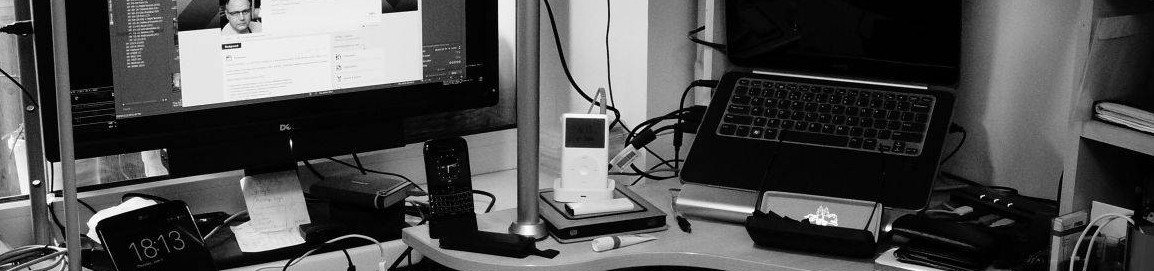I have recently updated my second laptop, DELL D820, to Fedora 13 using a live KDE CD. This was a clean install because, actually, I did not use the upgrade mechanism and formatted the root partition. The overall impression of the installation was solid, and I decided to see what it should look like with my little friend, I mean – Asus Eee PC 1001HA…
First of all, I made the recommended things:
sudo yum update sudo yum install preupgrade sudo leafpad /etc/yum.conf
Then cleaned the parameters from /etc/yum.conf which blocked kernel upgrade (find and comment the line if exists):
#exclude=kernel*
Now, one can, actually, upgrade:
sudo yum cleamn all sudo preupgrade
After everything had been completed, I downloaded and installed all kernel packages from fedora-netbook.com. eee-control was more usable but still I do not recommend to waste your time.