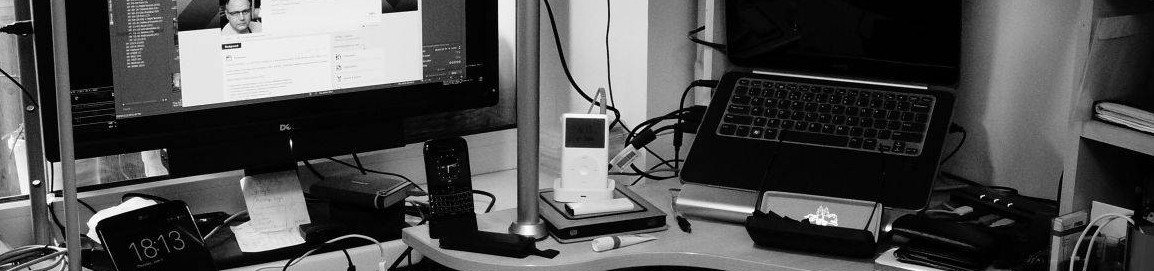Creating an ISO Image
Here are a couple of different commands for creating an ISO image:
mkisofs -RJ -o image.iso /burndirectory/
or
mkisofs -J -o image.iso /burndirectory
or
mkisofs -o image.iso -b images/boot.img -c boot.cat -R -J -T /my/file/tree
The options (-RJ) will preserve long filenames, casing and Rock Ridge extensions (long mixed-case filenames and symbolic links for *nix).
-J Generate Joliet directory records in addition to regular iso9660 file names. This is primarily useful when the discs are to be used on Windows-NT or Windows-95 machines.
The Joliet filenames are specified in Unicode and each path component can be up to 64 Unicode characters long.
-R Generate SUSP and RR records using the Rock Ridge protocol to further describe the files on the iso9660 filesystem.