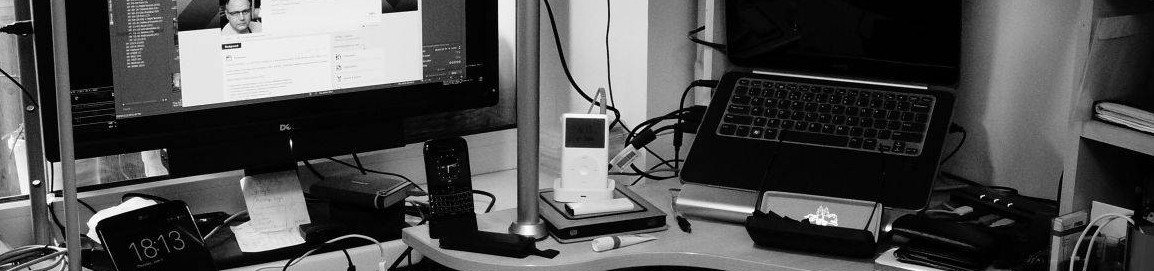Everything went on flawless. The upgrade even updated Nvidia drivers from Livna.
sudo yum update rpm sudo yum -y update
This command brought in about 1 Gb of updates.
sudo yum clean all
Reboot after this step has completed (needed only if your kernel version was outdated).
sudo yum -y install preupgrade sudo preupgrade
For the above, I used this guide, do not forget this page too, everything worked out as described, sound work out of the box, wireless works out of the box.
Will repeat for my Acer Aspire 6930 monitor during the nearest week-end.