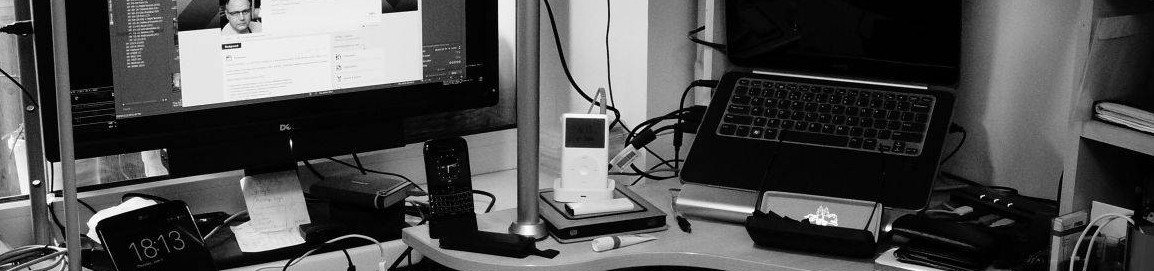Valid for Fedora 10.
First get stream information and look which streams are available.
ffmpeg -i [INPUT].avi
When we have an avi (mpeg, mov, mp4) or another simple multimedia file with a single audio track:
ffmpeg -i [INPUT].avi -vn -acodec -ao pcm:fast:file=audio.wav -vc null -vo null
When we have an avi (mp4, mkv) or another multimedia file with multiple audio tracks (use -map option):
ffmpeg -i [INPUT].avi -vn -map 0:1 -acodec -ao pcm:fast:file=audio.wav -vc null -vo null
Ripping a 5.1 ac3 audio track form a multimedia file into a native ac3 format without re-encoding:
ffmpeg -i [INPUT].avi -vn -acodec ac3 -ac 6 -ab 384K -map 0:1 audio.ac3
Ripping an audio track from a DVD:
mplayer dvd:// -v | grep "audio stream" # find audio stream ids mplayer title.vob -ao pcm:file=audio.wav -vc dummy -aid 128 -vo null
Post-processing of a PCM file:
normalize audio.wav
PCM (2 channels) to ipod’s aac:
neroAacEnc -if audio.wav -of audio.m4a
PCM to MP3:
lame -h audio.wav audio.mp3
Example of direct ripping into an mp3 file from a multimedia file:
ffmpeg -i [INPUT].mkv -vn -acodec libmp3lame -ac 2 -ab 192K audio.mp3