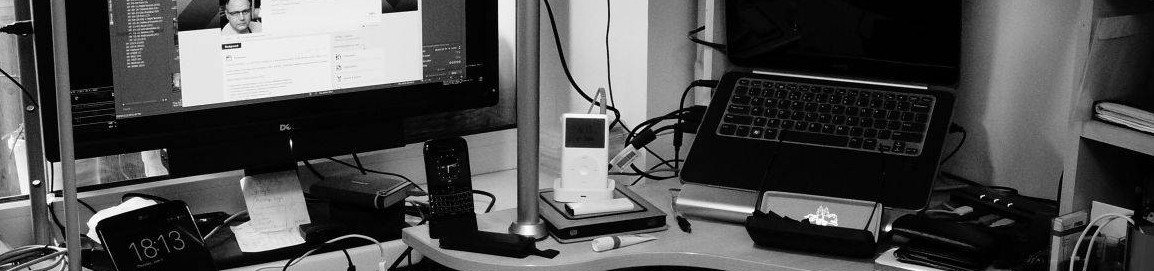A friend of mine asked me to install something on his new laptop, I chose Fedora 12 to give a try. The choice was mostly explained with my struggle with the Huawei E1550 pen drive 3g modem but this is a completely different story to follow the present.
To my obvious dismay, after having downloaded and installed over 9000 rpm packages, the laptop did not produce any sound through its speakers.
dmsg and alsa-info showed I am having some troubles showing in the output a line “hda_generic: no PCM found“. After some googling and appealing to common sence, the solution comes up as the following:
sudo yum remove pulseaudio
At this stage I rebooted the system.
sudo yum install pulseaudio alsa-plugins-pulseaudio pulseaudio-esound-compat pulseaudio-libs pulseaudio-libs-glib2 pulseaudio-module-zeroconf pulseaudio-libs-zeroconf xmms-pulse pulseaudio-module-gconf wine-pulseaudio xine-lib-pulseaudio pulseaudio-utils pulseaudio-module-bluetooth gst-mixer padevchooser paman paprefs pavucontrol pavumeter alsa-firmware sudo gedit /etc/modprobe.d/sound.conf
Copy and paste the following code.
options snd slots=snd-hda-intel alias snd-card-0 snd-hda-intel options snd-hda-intel model=hp-m4 enable_msi=1
On rebooting all sounds work just fine.
Sorry for no screenshot available. It’s all about the sound…