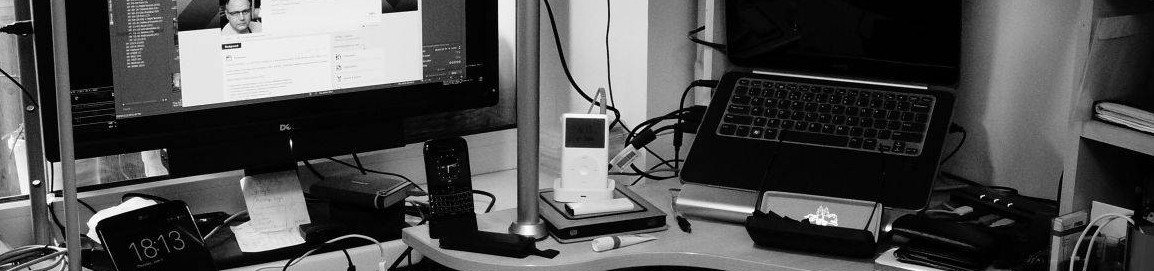Installing true type fonts for system-wide use in Gnome, KDE, etc.:
Become root:
su -
As root, create the fonts directory:
mkdir /usr/share/fonts/ttf
Copy the font files in, cd into the fonts directory:
cp [fontfiles] /usr/share/fonts/ttf cd /usr/share/fonts/ttf
Make fonts.dir:
ttmkfdir -c
Copy fonts.dir to fonts.scale:
cp fonts.scale fonts.dir
Add the font path:
/usr/sbin/chkfontpath -q --add /usr/share/fonts/ttf
Now update the font-config cache:
fc-cache -f -v
To add new true type fonts in the future, just run:
/usr/sbin/chkfontpath -q --remove /usr/share/fonts/ttf cp [fontfiles] /usr/share/fonts/ttf cd /usr/share/fonts/ttf ttmkfdir -c cp fonts.scale fonts.dir fc-cache -f -v /usr/sbin/chkfontpath -q --add /usr/share/fonts/ttf