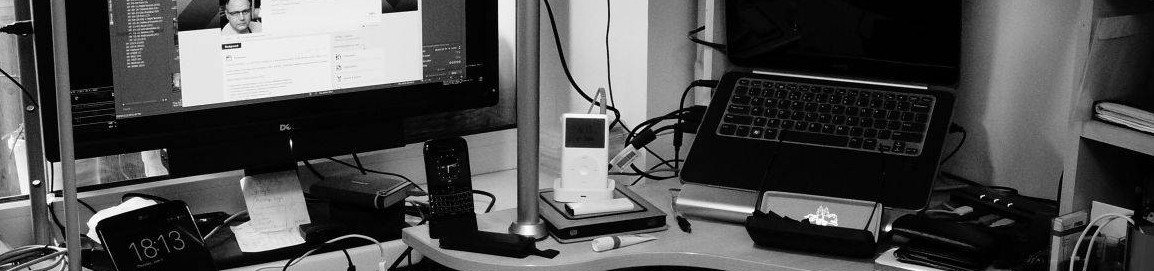Fedora starts to be to a little bit awkward with the new releases together with the Linux kernel becoming fat and piling up new and old errors. There are several issues I have noticed after a clean install and initial yum update on my Acer Aspire 6930 laptop to be fixed.
It is important to read the whole article first before starting doing any modifications to get some understanding of the problems and ways to solve them because there is no direct remedy to startup problems.
There are several startup errors to be discussed here. DISCAIMER: do at your own risk. Again, all modifications below concern only the setup on Acer Aspire 6930 laptop ONLY.
- Error:
GRUB loading ... Welcome to GRUB error: file `/boot/grub2/locale/en.mo.gz' not found
This looks like the grub2 maintainers do not speak English and forgot to include English translation with the grub2 package.
$ cd /boot/grub2/locale/ $ ls -la $ sudo cp [CHOOSE SOME en@].mo en.mo
- GRUB2 compains: “Cannot open font file True”
This message appears when you start loading grub2. Fixing:
sudo vim /etc/default/grub # do not forget to # sudo grub2-mkconfig -o /boot/grub2/grub.cfg # when done editing this file
Find SYSFONT directive in GRUB_CMDLINE_LINUX and replace with:
SYSFONT=latarcyrheb-sun16
- Fedora kernel never loads after initial yum update
This error was quite critical and took me quite a lot of time to trace. This seems to be caused by a “biosdevname” package when you see errors like:
BUG: soft lockup – CPU#0 stuck for 11s ...
If you see that, try to add kernel parameter to GRUB_CMDLINE_LINUX:
biosdevname=0
- Somewhat optimize the loading time adding the below to GRUB_CMDLINE_LINUX:
libahci.ignore_sss=1 raid=noautodetect
- Disable nouveau driver after installing kmod-nvidia but BEFORE rebooting the laptop, modify GRUB_CMDLINE_LINUX:
nouveau.modeset=0 nouveau.noaccel=1 rdblacklist=nouveau
My full config of GRUB_CMDLINE_LINUX (WARNING: volume settings may differ, DO NOT COPY-PASTE THE BELOW, THIS IS ONLY A RECOMMENDED EXAMPLE).
GRUB_CMDLINE_LINUX="rd.md=0 rd.dm=0 SYSFONT=latarcyrheb-sun16 rd.lvm.lv=VolGroup1/lv_root KEYTABLE=us rd.lvm.lv=VolGroup1/lv_swap rd.luks=0 LANG=en_US.UTF-8 libahci.ignore_sss=1 raid=noautodetect selinux=0 nouveau.modeset=0 nouveau.noaccel=1 rdblacklist=nouveau biosdevname=0 rhgb quiet"
After each modification to GRUB_CMDLINE_LINUX, do not forget to:
sudo grub2-mkconfig -o /boot/grub2/grub.cfg
Reboot and enjoy.