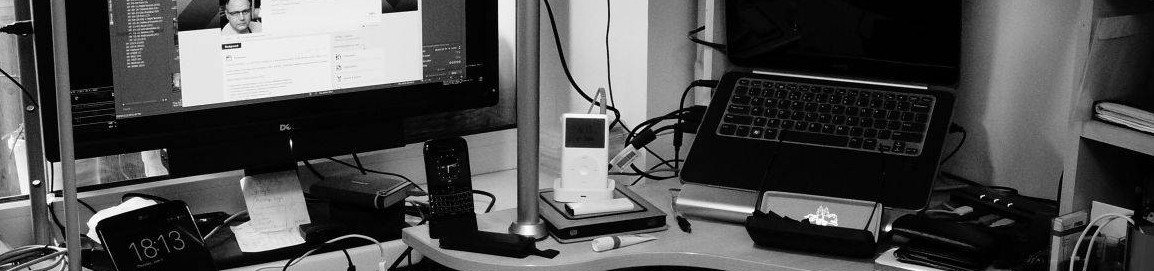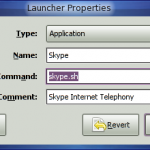I was updating something today and I noticed that skype could not sign in any more showing accidental crashes after I entered the password.
Running skype from command line showed three beautiful lines like that:
ALSA lib control.c:874:(snd_ctl_open_conf) Cannot open shared library /usr/lib/alsa-lib/libasound_module_ctl_pulse.so ALSA lib pcm.c:2171:(snd_pcm_open_conf) Cannot open shared library /usr/lib/alsa-lib/libasound_module_pcm_pulse.so ALSA lib pcm.c:2171:(snd_pcm_open_conf) Cannot open shared library /usr/lib/alsa-lib/libasound_module_pcm_pulse.so
and running dmesg showed the following:
process `skype' is using obsolete setsockopt SO_BSDCOMPAT
I am not sure that the update was the reason for the crashes, but the fact is that it has been working since installation without any troubles with sound and video including today’s morning. I googled a little and tried the following fix which appeared to be working.
Create a launcher wrapper in your local ~/bin directory.
sudo yum -y install libv4l.i386 mkdir -p ~/bin touch ~/bin/skype.sh chmod +x ~/bin/skype.sh gedit ~/bin/skype.sh
Insert the following code inside and save:
#!/bin/bash LD_PRELOAD=/usr/lib/libv4l/v4l1compat.so skype
Edit your skype GUI launchers to use skype.sh instead:
Probably the guys from skype Linux team should be kindly asked to create a newer version of their epic software…