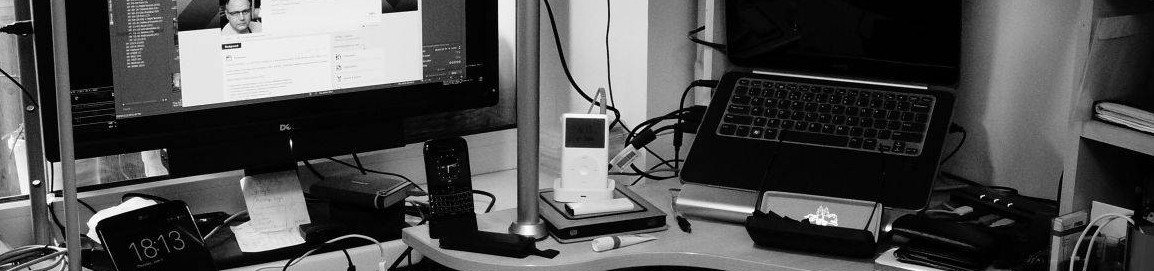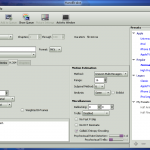HandBrake is not only great a great software for Linux, but also a great software that really works and works perfectly well. It is not normally available from standard repos but it compiles pretty painless from SVN. As soon as it uses its own “built-in” versions of ffmpeg, x264 and other tools, plugins and codecs it works flawless and produces great results leaving video files quality produced under Windows with same bitrates look miserable when compared.
The below is based on //trac.handbrake.fr/wiki/CompileGuide#cli and my yesterday’s experience of compiling it (mature Fedora 10).
Pre-requisites
You need to make sure that development tools and needed gstreamer plugins are installed.
sudo yum -y groupinstall "Development Tools" "Development Libraries" "X Software Development" "GNOME Software Development"
sudo yum -y update gtk2-devel
sudo yum -y install yasm zlib-devel bzip2-devel dbus-glib-devel hal-devel webkitgtk-devel libnotify-devel gstreamer-devel gstreamer-plugins-base-devel gstreamer-plugins-bad-devel gstreamer-plugins-bad-extras gstreamer-ffmpeg gstreamer-plugins-good-devel gstreamermm-devel gstream-devel
sudo yum -y install webkit-sharp-devel WebKit-gtk-devel WebKit-gtk ghc-gio
For the first-time installation, issue the following:
mkdir -p ~/software cd ~/software svn co svn://svn.handbrake.fr/HandBrake/trunk handbrake
When upgrading:
cd ~/software/handbrake rm -rf build svn update
Then goes the most regular stuff:
./configure cd build make sudo make install
I want to express my respect to the developers of this great software.