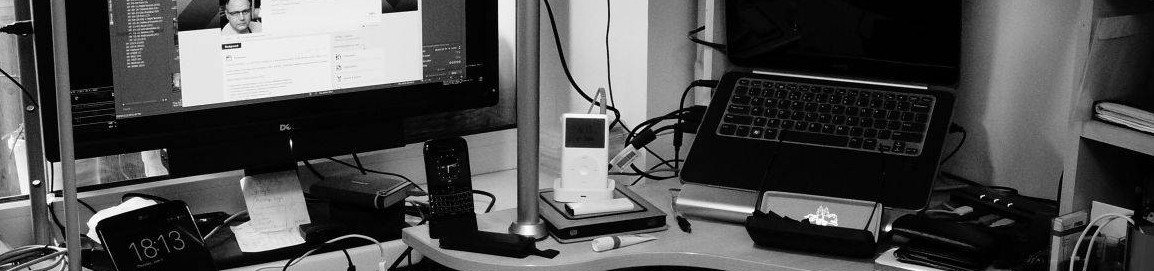Please refer to //wiki.lynxworks.eu/misc/e1550#fedora.
Install usb_modeswitch:
sudo yum -y install usb_modeswitch
You need to add a configuration to /etc/usb_modeswitch.conf:
DefaultVendor = 0x12d1 DefaultProduct = 0x1446 MessageEndPoint = "0x01" MessageContent = "55534243000000000000000000000011060000000000000000000000000000"
Create a custom udev rule to override the devices initial attempts to be removable storage. Note this is not the same as the Ubuntu rule.
sudo gedit /etc/udev/rules.d/15-huawei-e1550.rules
Paste the following:
SUBSYSTEM=="usb", SYSFS{idProduct}=="1446", SYSFS{idVendor}=="12d1",
RUN+="/usr/bin/modem-modeswitch --vendor 0x12d1 --product 0x1446 --type option-zerocd"
You can now plug in the modem into an USB port.
If Network Manager does not prompt to configure a new connection, just do it manually going to Network Manager broadband tab and adding a new connection.
Amazingly easy. Tested on HP Compaq CQ71 laptop.