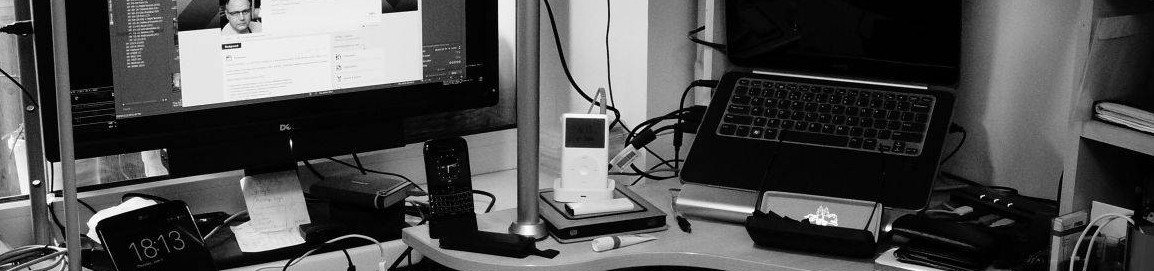My printer HP Photosmart 7260 does not really want to print anything in Fedora 10 showing “paper jam” errors. Seems to be the permissions problem.
First, create (as admin) user groups (if not exist) samba, usb, scanner; add yourself.
sudo yum -y install cups-devel xsane cupsddk-* PyQt* libsexy # (or try sudo yum groupinstall 'Printing Support') sudo yum -y -d 10 -e 1 remove hplip hpijs
Download latest hplip from sourceforge, install as written with:
sudo sh ./hplip-X.XX.XX.run
Then:
sudo chmod 700 /usr/lib/cups/backend/hp
Restart the PC.