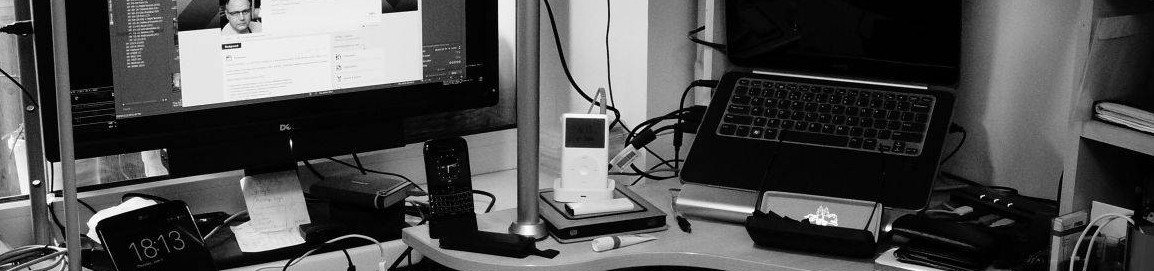Objective: create a rather simplistic samba share for a small office or home network.
I started from these articles:
- You do not need swat, it is rather awkward and confusing, imho.
sudo yum install samba
- With Administration -> Users and Groups, check that your user belongs to “users” group.
sudo mkdir -p /home/shares/allusers
- Open ports on firewall: 137,138,139,445 (I use guarddog for that)
- Edit smb.conf:
sudo gedit /etc/samba/smb.conf
Paste the following there:
[global] workgroup = LOCALNET realm = LOCALNET netbios name = LOCALNET netbios aliases = LOCALNET server string = LOCALNET Samba Server username map = /etc/samba/smbusers smb passwd file = /etc/samba/smbpasswd log file = /var/log/samba/%m.log max log size = 50 use spnego = No socket options = TCP_NODELAY SO_RCVBUF=8192 SO_SNDBUF=8192 printcap name = /etc/printcap dns proxy = No ldap ssl = no idmap uid = 16777216-33554431 idmap gid = 16777216-33554431 [printers] comment = All Printers path = /var/spool/samba printable = Yes browseable = No [localshare] comment = Home Directories for All Users path = /home/shares/allusers/ username = @users force group = users read only = No create mask = 0660 security mask = 0660 directory mask = 0771 directory security mask = 0771
- Edit smbusers:
sudo gedit /etc/samba/smbusers
Paste the following there:
# Unix_name = SMB_name1 SMB_name2 ... root = administrator admin someuseruser1 = someuseruser1
- Start server:
sudo smbpasswd -a root sudo smbpasswd -a someuseruser1 sudo /sbin/chkconfig smb on sudo /sbin/chkconfig nmb on
- In konqueror or krusader (or whatever):
smb://someuseruser1@localnet/localshare
On Windows Mobile 6 device (ASUS P535, with WiFi) works in Total Commander CE and VM Net Browser at address \localnetlocalshare (will ask for username and password).
Confirmed with Acer Aspire 6930 under Fedora 9 and 10
Additionally need:
sudo /sbin/service smb start sudo /sbin/service nmb start sudo chown -R root.users /PATH/TO/LOCALSHARE sudo chmod 0775 -R /PATH/TO/LOCALSHARE