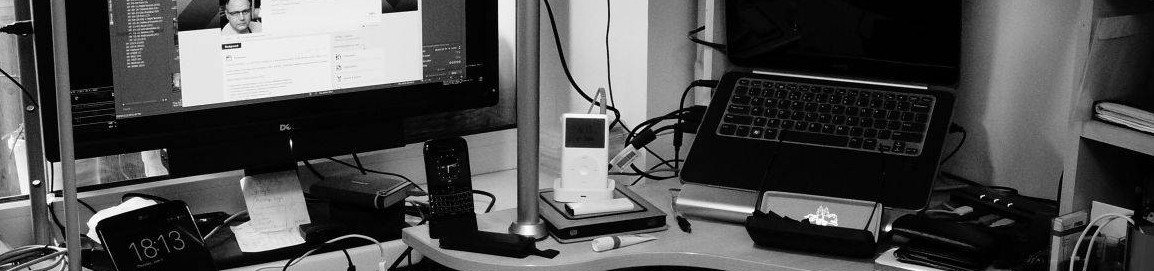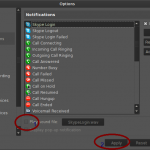Working with Microsoft Skype on Fedora 15 is a bad experience. I was experiencing system freezes at random when trying to use Skype on my laptop.
Seems to be this behavior is due to bad interaction between Skype and pulseaudio. As soon as skype is not open source, one can only make a wild guess in trying to handle the problem.
1. Provide dependencies
This is needed for compatibility with beggared developers who lack a good PC to provide x86_64 support for skype:
sudo yum install libv4l libv4l.i686 libXScrnSaver.i686 pulseaudio-libs-glib2.i686 qt.i686 qt-x11.i686 libXv.i686 pulseaudio-libs.i686 pulseaudio-libs-devel.i686 alsa-plugins-pulseaudio.i686 libXv-devel.i686 libXScrnSaver-devel.i686
2. Switch off skype login sound
3. Create launcher
mkdir -p ~/bin gedit ~/bin/skype.sh
Copy and paste, save:
#!/bin/bash export LD_PRELOAD=/usr/lib/libv4l/v4l1compat.so <h1>check your swap with <code>free</code> command,</h1> <h1>limit swap consumption to what you can afford</h1> <h1>2Gb in the case below</h1> ulimit -v 2048000 <h1>try uncommenting the additional line below if nothing else works</h1> #skype && sleep 5 && killall -s SIGKILL skype <h1>finally ...</h1> skype
Fix skype launcher in Gnome 3:
sudo gedit /usr/share/applications/skype.desktop
Find:
Exec=skype
Replace with:
Exec="~/bin/skype.sh"
My system information:
$ skype --version Skype 2.2.0.35 Copyright (c) 2004-2011, Skype Limited $ uname -a Linux localhost.localdomain 2.6.41.4-1.fc15.x86_64 #1 SMP Tue Nov 29 11:53:48 UTC 2011 x86_64 x86_64 x86_64 GNU/Linux
More to read on the problem: