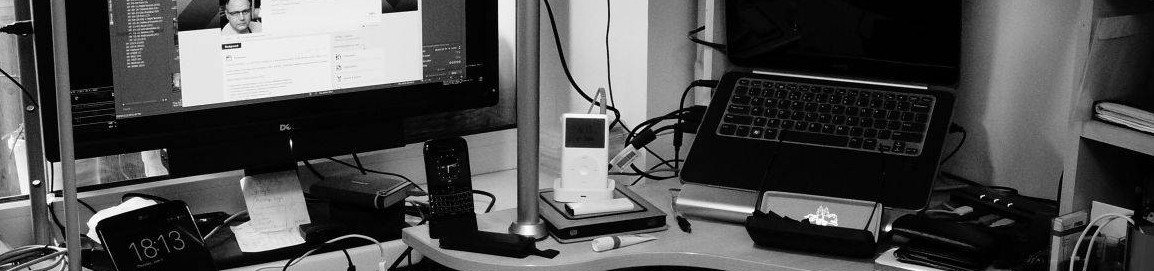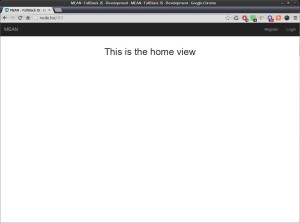The MEAN.io stack is a wonderful application framework built on top of node.js, mongodb and Angular.JS. The installation of the whole thing is quite non-trivial, however.
We assume that node.js and npm are already installed. A good way to install mongodb is described in this article.
Create a virtual host for Apache in the regular way. In this new virtual host, add a mod_rewrite rule:
Options +FollowSymLinks -Indexes -MultiViews <IfModule mod_rewrite.c> RewriteEngine on RewriteRule ^(.*)$ //127.0.0.1:3000/$1 [P,L] RewriteRule ^$ //127.0.0.1:3000/ [P,L] </IfModule>
Restart the Apache server. Now install the rest:
#Get the mean cmdline sudo npm install -g meanio@latest #Create your first app mean init myApp #Install dependencies cd myApp && npm install #Install bower sudo npm i -g bower sudo bower install --allow-root #Install grunt system-wide and locally sudo npm install -g grunt sudo npm install -g grunt-cli npm install grunt
Inspect “config/env/development.js”, modify the line “db: ‘mongodb://localhost/mean-dev'” like:
db: 'mongodb://[USER]:[PASS]@127.0.0.1:27017/[COLLECTION]',
If the auth above is working correctly, the mean.io stack will work. Run the development environment.
NODE_ENV=development grunt
If everything is done correctly, you should see it on your development host without problems like the below.